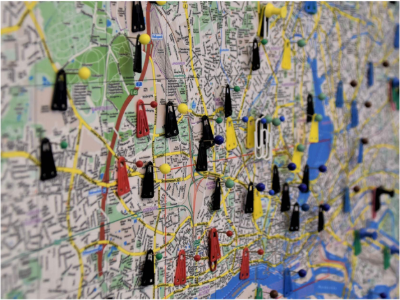This short course focuses on how to most effectively communicate through maps for decision making and advocacy. This includes looking at design principles and how a non-specialist can create a map using easily accessible tools such as Excel, Power Point or Google Maps. The course also provides the basis for GIS and how it can be used in a response. There is also a starter module on the open-source GIS software, QGIS, although learners will need to spend more time on this software to become proficient.
Learning objectives
After completing this course you should be able to:• Consider the advantages, disadvantages and appropriate uses of GIS versus non-GIS generated maps
• List key design principles for creating effective maps
• Create a simple, non-GIS generated map using appropriate software
• Describe the use of Vector and Raster data in GIS
• Describe QGIS software and explain how to set it up
• Create a map using QGIS
Audience
Suitable for cluster, programme or M&E staff wishing to get started with map development. It will allow you to create simple maps for your information products, and also to better understand what are the specificities to mapping using GIS.Length
It should take you about 4 hours to complete this self-paced course.
Methodology
This course is composed of short self-paced animated modules, including various examples and activities.
Structure
This course is composed of four modules:
• Communicating through maps
• Creating effective maps using non-GIS software
• Using GIS
• Creating a GIS Map