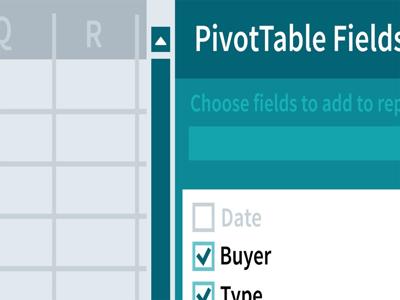Description
PivotTables don't have to be scary! This powerful Excel feature cuts the time you spend on formulas in half. In this concise course, Excel trainer Dave Ludwig demystifies PivotTables and shows you how to get started using them to analyze your data. Dave begins by explaining two PivotTable basic building blocks: value fields and row fields. Then he shows you how to adjust a PivotTable by adding fields, filters, and formatting. Dave shows you how to use special filter buttons which are known as slicers, and he also demonstrates how to use timelines. Plus, he goes over the basics of refreshing and updating a PivotTable. Finally, he’ll show you how to use AI in Excel to generate PivotTables automatically for you.
Course Objectives
- Describe when you would use a PivotTable.
- List the things you need to do prior to creating a PivotTable.
- Explain the benefits of creating an Excel table before creating a PivotTable.
- Describe a conceptual representation of the value field.
- Cite the reason you should periodically refresh a PivotTable.
- Explain the benefits of using AI to generate a PivotTable for you.
Level
This is a Beginner level learning activity.
Length
The total duration of assets in this course is 26 minutes.
Structure
Topics:
- Basic PivotTable concepts
- Building your first PivotTable
Author & Release date
This course was produced by Dave Ludwig on March 01, 2024.
Contact details
For course-related issues please contact LinkedIn Learning.